How to Use Jira for Project Estimation and Planning
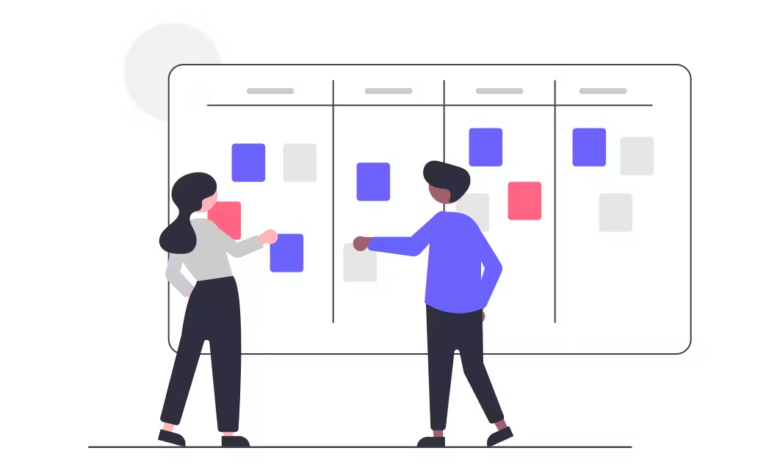
Project estimation and planning are essential aspects of project management that require precision, foresight, and accuracy. Without proper planning and estimation, projects can easily go off track, causing delays and cost overruns. Fortunately, there are powerful tools such as Jira to help teams manage projects efficiently. Jira can be combined with add-ons, such as ActivityTimeline Jira planning tool, or others, that can highly advance your project management.
In this article, we will explore how to use Jira for project estimation and planning efficiently.
What is Jira?
Jira is a powerful project management tool that helps teams manage projects efficiently. It is used by teams worldwide to plan, track, and manage projects. Jira provides a comprehensive set of features that can help teams streamline their project management processes. It is a highly flexible tool that can be customized to suit the unique needs of any team.
Users will find project dashboards that provide an overview of project progress and status. Project managers can use this dashboard to keep track of progress, identify issues, and make informed decisions about project direction.
Jira offers two types of agile boards: Scrum and Kanban, that can be highly useful for agile software teams. Scrum boards are used for projects that require sprint planning and retrospective meetings, while Kanban boards are used for projects that require continuous delivery. Agile boards help teams to visualize and manage their work, prioritize tasks, and track progress.
Another great feature is a powerful issue-tracking system, allowing teams to track and manage tasks, bugs, and feature requests. Project managers can use this feature to assign tasks to team members, set priorities, and track progress. This feature also includes workflows, which can be customized to match the specific needs of a project.
Reporting section provides a range of reports such as burndown charts, velocity charts, and workload reports. These reports provide valuable insights into project progress, team productivity, and areas that need improvement. Project managers can use these reports to make data-driven decisions about project direction and resource allocation.
Benefits of using Jira for project estimation and planning
Jira offers numerous benefits for project estimation and planning. These benefits include:
- Efficiency: Jira provides a centralized platform for project management. This makes it easy for teams to collaborate and share information in real-time. Teams can work more efficiently by automating repetitive tasks, such as project tracking and reporting.
- Transparency: get a transparent view of project progress, enabling teams to track progress and identify potential issues early on. This can help teams stay on track and avoid delays.
- Flexibility: Jira is a highly flexible tool that can be customized to suit the unique needs of any team. It can be used for agile, waterfall, or hybrid project management methodologies.
- Integration: it can be integrated seamlessly with other Atlassian tools such as Confluence and Bitbucket. This allows teams to manage their projects from start to finish within the Atlassian ecosystem.
- Reporting: get powerful reporting capabilities, that allow teams to create custom reports that provide valuable insights into project progress and performance.
How to use Jira for project estimation and planning
Using Jira for project estimation and planning is a straightforward process. Here are the steps involved:
Step 1: Define the project scope
The first step in using Jira for project estimation and planning is to define the project scope. This involves identifying the project objectives, deliverables, and requirements. The project scope should be clearly defined and documented to ensure that all team members have a clear understanding of what is expected.
Step 2: Create a project in Jira
Once the project scope has been defined, the next step is to create a project in Jira. This involves creating a project and defining the project details, such as project name, description, and project lead.
Step 3: Create issues and tasks
After the project has been created, the next step is to create issues and tasks. Issues represent problems or tasks that need to be addressed, while tasks represent specific actions that need to be taken to address those issues.
Step 4: Estimate tasks
Once the issues and tasks have been created, the next step is to estimate the time required to complete each task. This can be done using Jira time tracking features, which allow team members to estimate the time required to complete each task.
Step 5: Prioritize tasks
After the tasks have been estimated, the next step is to prioritize them. This involves determining the order in which tasks should be completed based on their importance and urgency.
Step 6: Assign tasks
Once the tasks have been prioritized, the next step is to assign them to team members. This can be done using Jira’s assignment feature, which allows project leads to assign tasks to team members based on their availability and expertise.
Step 7: Track progress
Once the tasks have been assigned, the next step is to track progress. This can be done using Jira’s reporting and analytics features, which provide real-time visibility into the progress of the project. By tracking progress, project managers can identify potential issues early on and take corrective actions to ensure that the project stays on track.
Reporting and Analytics
Jira provides powerful reporting and analytics tools that can help you to track your project’s progress and identify potential issues. You can generate reports on a range of metrics, such as team velocity, burn-down charts, and cycle time.
You can also use Jira’s dashboards to create custom views of your project’s data. Dashboards are highly customizable and can be tailored to meet the needs of different stakeholders.
Conclusion
In conclusion, Jira is a powerful tool for project estimation and planning. By using Jira’s estimation and agile board features, you can effectively manage your project and keep it on track. Jira’s reporting and analytics tools also provide valuable insights into your project’s progress, helping you to identify and address potential issues before they become major problems. With Jira, you can stay organized, efficient, and effective in your project management.



