How to automate emails in Zendesk Support?

Email automation uses email software or tools to automate various aspects of email marketing campaigns. Moreover, it involves setting up pre-defined triggers and actions to send targeted and personalized emails to individuals or groups based on particular conditions or events.
Email automation allows marketers to streamline communication processes and deliver timely, relevant, personalized messages to their subscribers. It eliminates the need for manual, repetitive tasks and enables businesses to nurture leads, engage with customers, and drive conversions effectively.
Here are some standard features and benefits of email automation:
- Trigger-based emails: Emails can be automatically sent based on specific triggers, such as a user signing up for a newsletter, making a purchase, or abandoning a shopping cart. These triggers initiate a series of pre-defined actions.
- Personalization: Email automation enables personalization by using data about subscribers, such as their name, location, purchase history, or browsing behavior. It allows businesses to send targeted and relevant content to each individual using placeholders.
- Drip campaigns: Automated emails sent at predetermined intervals. They are designed to nurture leads, onboard new customers, or provide educational content. Drip campaigns help in building relationships and guiding users through the customer journey.
- Segmentation: Email automation tools often provide segmentation features that allow businesses to divide their subscribers into specific groups based on various criteria. Segmentation helps send more tailored emails to different audience segments, increasing engagement and conversion rates.
- A/B testing: Email automation platforms often include A/B testing capabilities, which allow marketers to test different subject lines, content variations, or send times to optimize email performance and improve results.
- Analytics and tracking: Email automation tools provide insights and analytics on email campaigns, including open rates, click-through rates, conversions, and more. This data helps marketers evaluate the effectiveness of their campaigns and make data-driven decisions for future improvements.
By leveraging email automation, businesses can save time, increase efficiency, and deliver more targeted and personalized messages to their subscribers, resulting in improved engagement, customer satisfaction, and, ultimately, better business outcomes.
Best automation tools for Zendesk
When it comes to integrating email automation with Zendesk, there are several popular tools available that can enhance your customer support and communication workflows. Here are some of the best email automation tools for Zendesk:
Proactive Campaigns for Zendesk. The Proactive Campaigns app for Zendesk simplifies segmenting customers into Zendesk customer lists and sending mass email campaigns with just a single click. It offers a convenient alternative to using Zendesk Mailchimp for managing your email campaigns.
With the recent core update of Proactive Campaigns, you can now create a series of automated trigger-based campaigns with multiple emails. This allows you to send personalized messages to customers based on their interactions with your business. The best part is that you can schedule each email to be sent at the optimal time, even when you’re not actively online. Say goodbye to the need for manual follow-ups with users who have recently signed up or purchased. Let the automated campaigns take care of it for you.
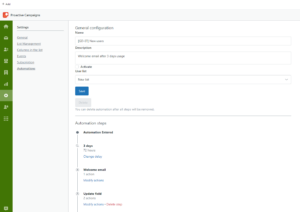
Besides, Proactive Campaigns is not just an integration. It’s a mass email tool made especially for Zendesk, so it works as part of the platform so that you don’t need to worry about data import. Here are other things you can do with Proactive Campaigns:
- Send as many mass outbound emails as you need directly from Zendesk
- Check emails with test recipients
- Launch follow-up campaigns
- View email statuses with integrated Email Tracking
- Assign campaigns to specific groups, agents, or brands
- Type and send emails using an alias
- Add CCs to your emails
- Share contact list and campaigns between agents
- Import CSV files with data or choose from the already created list
- Add formatting to your email body
- Use HTML code to generate brand emails
- Integrates with analytics tools
- Schedule campaigns and set up triggers
- Create Zendesk tickets with any status automatically
- Send internal notes in bulk
- Allow contacts to unsubscribe from the Campaign
- Collect feedback via CSAT surveys and ratings
Zapier: Zapier allows you to connect Zendesk with hundreds of other apps and services, including popular email marketing platforms like Mailchimp, ActiveCampaign, and Campaign Monitor. With Zapier, you can create automated workflows, known as “Zaps,” that trigger actions in Zendesk based on specific email events or vice versa.
Mailchimp: Mailchimp is a widely used email marketing platform that integrates seamlessly with Zendesk. By connecting the two platforms, you can automate adding new Zendesk customers to your mailing lists or sending targeted email campaigns based on support interactions.
GetResponse: GetResponse is an all-in-one marketing platform offering email marketing automation, landing pages, and features. It integrates with Zendesk to synchronize customer data, trigger automated email campaigns, and provide a comprehensive view of customer interactions.
Intercom: Intercom is a customer messaging platform that allows you to automate personalized email campaigns based on customer behavior, support tickets, or user segments within Zendesk. It provides targeted messaging capabilities and enables you to engage with customers through automated email workflows.
Campaign Monitor: Campaign Monitor is an email marketing and automation platform integrating with Zendesk. It enables you to send targeted, personalized emails to customers based on their support interactions, purchase history, or specific triggers within Zendesk.
Customer.io: Customer.io is a behavior-based email automation platform that can integrate with Zendesk to send targeted emails based on customer actions, such as support ticket creation, resolution, or updates. It helps you deliver personalized messages and engage with customers throughout their lifecycles.
Wrapping Up
What can be better than performing email marketing and customer support from a single Zendesk platform? Besides, you can do it quickly and without a headache. So it’s always up to you to choose on the Zendesk marketplace to streamline your support and sales process.



