Better Protection For Your Mac Devices While Using The Internet
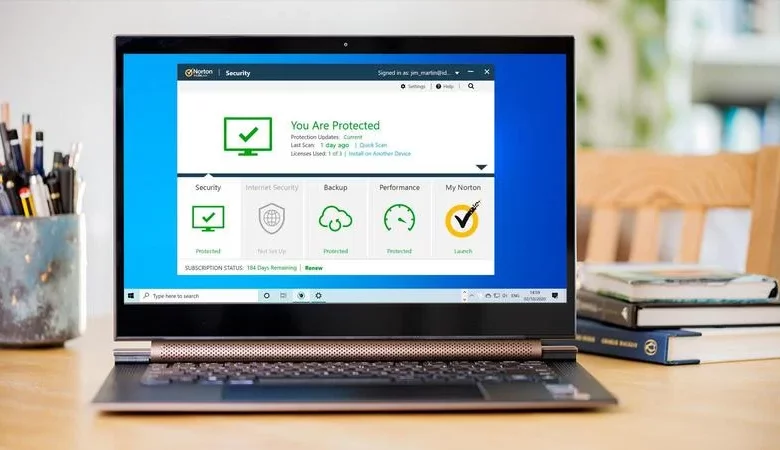
How to protect your network data while using public and guest Wi-Fi networks
Nowadays, it is difficult without the Internet when the demand for always connecting is constantly increasing. It has become necessary for us to always check our email, publish news on social networks, connect with other people and make up for work. Fortunately, you can find free Wi-Fi almost everywhere and it will never be a problem. Public Wi-Fi networks have made it easier for us to connect to the Internet outside the home.
However, connecting to a public free Wi-Fi network poses a risk to security and privacy. If you connect directly and without VPN protection to a public access point, you are exposed to all types of malicious network attacks such as identity theft, data leakage, online activity tracking, restricted browsing, computer hijacking, and other security threats.
Anyone with even a simple tool or script can see which websites you’ve been to. They can also intercept and read emails you send, access files on your computer, and view passwords.
Whenever you connect to the Internet, always leave a digital trail that can be traced to you. For example, when you visit a website, your IP address and other information are recorded on the website you are visiting. When you use a VPN, your identity is masked because your data is encrypted. Not even your ISP will be able to spy on you.
Update your operating system and applications regularly. This is necessary, especially for browsers, extensions, and add-ons. Most malware tricks users into updating these add-ons, so if yours is updated, you will no longer fall for their trick.
Enable two-factor authentication. Most websites such as Gmail, social networks, and online banking websites are now equipped with two-factor authentication features. Send a time-sensitive code, number, or phrase that you need to type to continue logging in. The code is sent by email, text message, or via a mobile application. So, when someone logs into your account from a location or device that you haven’t used before, the website will alert you to the login and you must confirm the login with the code sent to you.
Do not visit sensitive websites on the public Wi-Fi network. If possible, do not make online purchases or online banking using the public Wi-Fi network to avoid security issues.
Antivirus software for Macs
It is clear to everyone that the myth of the invulnerability of Macs is incorrect and that Apple is facing the same problems like Microsoft Windows when it comes to malware. The popularity of Macs has resulted in a much larger number of sophisticated malware now targeting Mac users.
Many security experts from all walks of life have been saying for a long time that it is only a matter of time before the Mac becomes popular enough for the creators of viruses, malware, and spyware.
Many wonder if the time has come to have to install some antivirus software on a Mac? Everyone should decide for themselves and what we can help is to present them to you.
Mac antivirus is pretty easy to install but also pretty robust software. It is easy to use. Like most antivirus programs, you can change the level of security depending on how strict the scan you want, change the settings related to notifications when software finds suspicious files, and you can even change the look of the software. Also, you can set the software to scan only certain types of malware, so if you just want to look for Trojans you can do so.
It protects against fake websites, offers a way to hide your browser information, and hides information about the page you last visited for all those sites that try to track your browsing behavior. Real-time malware detection, ransomware protection, phishing protection.
Malware attacks are becoming more sophisticated every day, so a certain type of caution or protection is not out of the question.
Why is Mac better than Windows?
I think that every person that is into computers has one main question, is Mac better than Windows, or not? So, let’s take a look:
Apple produces both devices and software. The user is more likely to go to a service center, knowing that his Mac computer will be repaired for sure. Yes, and the manufacturer is more suitable for repair, rather than looking for which program of unknown authorship can disrupt the device.
Laptops can run on their own for a long time without turning on the power-saving mode, and the stationary one will save money on the light bill. All because the OS consumes much less power.
You never know what job you will get, and sometimes you have to work with software from different manufacturers. Parallels Desktop for Mac lets you work with your favorite Windows or Linux applications.
At first, Apple products look more expensive, but this is only at first glance. With the OS operating system, you don’t have to install a whole list of additional software packages and patches for convenient operation on your computer, because everything is installed by default.
There are no suspicious experiments with the interface. While Windows is chemistry with tile decoration, Apple has decided not to confuse the concepts of tablet and computer, because, for the user, the Mac interface is clear and simple.
Most OS updates are installed without the need to restart and, if necessary, ask and wait for the right time for you.
Picture quality, sound, performance, size, and attractive appearance are all factors that affect the price. If all these items are necessary for the practical use of computers, then paying for them should not be an exhaustive search.
One system for all devices. All Apple devices communicate with each other quickly and easily, and many use them for that reason.
Now you see that the Mac is a great opportunity and convenience to use, and not just a loud brand with “cosmic” prices. If you respect your time and comfort, then it is worth thinking about.



