Best workload management tools for work
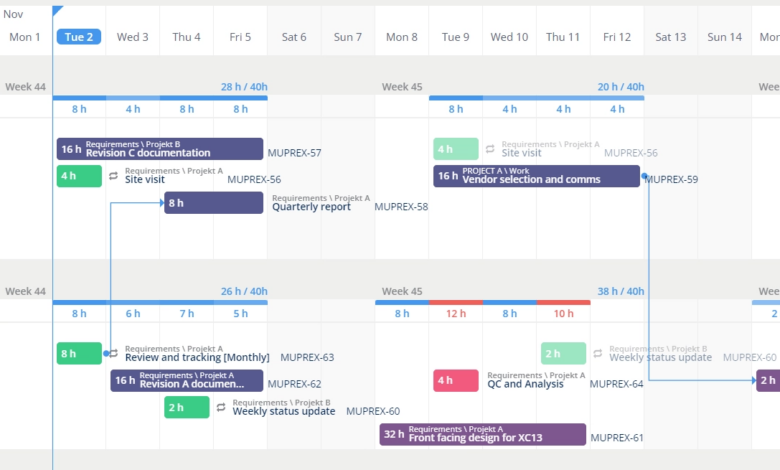
The amount of workloads done by employees of an office has increased over the years. A workload management tool is one that can help employees monitor and allocate workload properly. It is a tool that helps employees allocate workload for specific projects or clients. It may incorporate other features like invoicing, time-tracking and also provide reports on workload allocation.
There are many workload management tools available to help you manage your workload. In order to choose the best one for you, it’s important to know what each tool does, and which features it offers.
This article will explore the various workload management tools and help you decide which one is best for your needs.
Best workload management tools
1. Teamhood
Teamhood is a workload management tool that allows a company to switch from project-based workload to sprint workload. It provides the flexibility of using different boards for different workloads. You can create a list on your board where you will be able to schedule your workload by dragging and dropping tasks as per priority order.
Features:
– Collaborative workload management tool
– Time tracking feature
2. Wrike
Wrike is a collaborative workload management tool that helps you get real-time updates on the workloads assigned to team members, who are working on specific projects and tasks. It provides message boards for communicating with other team members who are assigned to specific workloads. There is a vast library of workload templates that you can use to create workloads.
Features:
– Collaborative workload management too
– Task allocation and reporting feature
3. Basecamp
Basecamp is a task management tool, which works best for small businesses. It helps the team members keep track of workloads by allowing them to add comments and attach files. The workload template feature of Basecamp helps the team members add read more articles, to-do lists, and calendars.
Features:
– Collaborative workload management tool
– Time tracking features
4. Smartsheet
Smartsheet is a workload management tool that helps companies increase productivity and efficiency by managing workloads and workload allocation. It is a spreadsheet optimization tool, which comes with workload templates that can be customized according to project requirements. Smartsheet also has features like Gantt charts, maps, dashboards, etc., which help you get a better view of workload.
Features:
– Spreadsheet optimization tool
– Expense reporting feature
– Collaborative workload management tool
5. Proofhub
Proofhub is a workload management tool that provides features like workload templates, team discussion boards, task allocation, time tracking, and reporting. Proofhub helps the users manage workloads easily by allowing them to assign tasks to team members through various ways like comments or by uploading documents.
Features:
– Task management tool
– Time Tracking feature
– Collaborative workload management tool
– Invoice automation feature
6. Jira
Jira is a workload management tool that allows the users to create different projects and team members can be added to individual projects. It has features like workload templates, workflows, Gantt charts, reports on workload allocation, etc., which help you manage workloads more effectively.
Features:
– Workflow management tool
– Project management tool
– Collaborative workload management tool
Conclusion:
The workload management tool that you choose should have all the features that your business requires. It should help improve productivity and reduce workload inefficiency. The above is a list of the best workload management tools and their main features so you can find out which one works best for you.


